At the beginning of this unit I felt very apprehensive about blogging and the amount of work I felt it was going to take to complete the blogs on time. I tried to nominate my blogs so that I would have some time at the end of semester to review them and focus on the proposal and assignments for other subjects. The blogs I chose to write were:
Play: weeks 5 6 7 8 9
Reflect: weeks 4 7 9 10 11
I was looking forward to learning about various information programs and interested to see how they could be incorporated into a library environment. I was unfamiliar with a number of these programs and thoroughly enjoyed playing around with them and writing about them. I believe I would have gotten more out of this course if the play activities were mandatory for all of the programs. I definitely learned better by interacting with the programs I was required to use for my blogging activity, but I didn’t find myself motivated enough to explore the programs that fell outside my blogging schedule.
As for the reflect activities, while I was engaged with what I was writing about, I often found a disconnect between how the particular reflect activity was related to an information program. If I had my time over again, I would choose weeks where the play and reflect activities corresponded with each other. I felt like I was getting a wholesome experience with my week 7 (Creative Commons & Instagram) and 9 posts (Mobile & QR Codes). I liked discussing theory and applying a program to that theory rather than just writing a reflection or just doing a play activity separately.
My favorite reflect activity was the final post I did on mash-ups. I liked writing about creative commons and looking through all the pictures on the Library Hack website. I believe it was my favorite because it still required me to complete an activity and then comment on it. It helps that creative commons is an interesting subject to investigate in terms of libraries.
It is hard to choose my favorite play activity because I enjoyed engaging with the different information programs. The play activity which surprised me the most was the week 8 screen-casting program. At the beginning of the activity I was very doubtful of my abilities, but as I progressed and worked out a plan for my screen-cast I began to gain confidence and realised that engaging with these activities means just having a go.
I enjoyed commenting on peer blogs, but I found it hard to consistently post on the majority of my classmates blogs. It was difficult to access posts by my classmates unless they specifically linked them to the Facebook group page. I utilised the rolling blog feed via the Blackboard site, but because it was a rolling feed I was only able to see the most recent posts. In the future, I think it would be better to have one static page with everyone’s blog posted so we can systematically make sure that everyone in class has at least one comment on their work.
I believe commenting on people’s blog is helpful for the learning process but I don’t believe the assessment weighting on 20% is appropriate unless there were more guidelines ie. 10 compulsory posts. I valued the interaction with my peers, especially on the Facebook page. I liked having a semi-informal gathering space for us to ask questions about assignments and link each other to interesting news articles. I didn’t engage with Twitter as much, simply because I check Facebook every day. If we had whole class activities specific to Twitter I would have engaged with that program more.
The key take-away I have from this unit is that there are a lot of free programs out there for librarians to find and implement in their work. I liked that these programs were for the most part, easy to use and valuable for a personal and library setting. I learned not to doubt my abilities and to always try new things. I also increased my knowledge of blogging and commenting through participating in this course.
Overall, I enjoyed this course and the blogs that went with it. My initial apprehension was for nothing as the act of blogging became a weekly project I looked forward to completing. My major concern, however, is for the final assignment as the proposal has seemingly come out of no-where. Hopefully I can manage my time better in the future.
Wednesday 23 October 2013
Tuesday 8 October 2013
Mashups - Week 11
The Reflect activity for this week was in response to Mashups. A mashup is essentially combining two or more pieces of data to create one, singular, new piece of data. Mashups can ultimately consist of anything, whether it be pictures, sound, video, or even a web-page. I first heard about mashups through songs on the radio. People all over the world combined popular songs to make new ones, various websites popped up and it even featured in movies like Pitch Perfect. The problem with pop-song mashups is obviously the copyright issues, although these songs exist they are not legal unless endorsed by the music company that owns the songs.
This leads me to the competition by Library Hack which asked participants to use data from Australian and New Zealand libraries to create something new. The purpose of this was to raise awareness about the amount of shareable content libraries have and encourage users to engage with the collection by creating something new. This is an ingenious way for libraries to expose their collections to a wider audience, not only do artists and amateur artists get to exercise their skills, but viewers as well.
My favourite mashup was by Gardey, who 'mashed up' two photographs and added text for a comical effect.
After having a laugh about the picture as a whole I start to ask myself some questions:
1. What is the original context of the diver in the photo?
2. What beach are the people below standing at?
3. What are the people looking up at in the original picture?
4. What year were these photos taken?
5. Who were the people in each of these photos?
It is these kinds of questions I think Library Hack were trying to elicit from the users. The mashups trigger curiosity in the viewer and leave them wanting to know more. How do they know more? By engaging with the collection! The competition by Library Hack shows the potential for libraries to extend their audience by utilising their creative commons and open access data.
An article by Nicole Engard relates mashups specifically to a library setting. The mashups discussed in the article are used to increase efficiency within the library rather than provide entertainment, but they are relevant and interesting nonetheless!
Reference.
All rights reserved by Gardey
The birth of stage diving and moshing in Australia
◾Photo 1: Taking the plunge at the Valley Baths, Brisbane, ca.1930-1940
◾Photo 2: Dirigible over tamarama, Hall & Co. Home and Away -34701
URL of this entry: http://www.flickr.com/photos/gardey/5775416779/
This leads me to the competition by Library Hack which asked participants to use data from Australian and New Zealand libraries to create something new. The purpose of this was to raise awareness about the amount of shareable content libraries have and encourage users to engage with the collection by creating something new. This is an ingenious way for libraries to expose their collections to a wider audience, not only do artists and amateur artists get to exercise their skills, but viewers as well.
My favourite mashup was by Gardey, who 'mashed up' two photographs and added text for a comical effect.
After having a laugh about the picture as a whole I start to ask myself some questions:
1. What is the original context of the diver in the photo?
2. What beach are the people below standing at?
3. What are the people looking up at in the original picture?
4. What year were these photos taken?
5. Who were the people in each of these photos?
It is these kinds of questions I think Library Hack were trying to elicit from the users. The mashups trigger curiosity in the viewer and leave them wanting to know more. How do they know more? By engaging with the collection! The competition by Library Hack shows the potential for libraries to extend their audience by utilising their creative commons and open access data.
An article by Nicole Engard relates mashups specifically to a library setting. The mashups discussed in the article are used to increase efficiency within the library rather than provide entertainment, but they are relevant and interesting nonetheless!
Reference.
All rights reserved by Gardey
The birth of stage diving and moshing in Australia
◾Photo 1: Taking the plunge at the Valley Baths, Brisbane, ca.1930-1940
◾Photo 2: Dirigible over tamarama, Hall & Co. Home and Away -34701
URL of this entry: http://www.flickr.com/photos/gardey/5775416779/
Friday 27 September 2013
Gamification - Week 10
At the beginning of this week I was unaware of the extent of gamification within the library world, but after doing some research and reading a couple of articles I think that gamification definitely has its place within the library community. Gamification is defined as bringing elements of game design into a non-game context to help improve user experience. Ultimately I would like to work in an academic or public library and I can see the benefits of gamification in both settings.
Initially I was having a difficult time trying to relate gaming to a library environment. An article by Bohyun Kim discussed the applications of applying game dynamics to library services. An interesting point was made about creating a game that taps into people’s creativity and diligence. Games traditionally get harder as you progress to various levels. A person needs to utilise their creativity to pass these levels, but also use diligence to keep getting better. This article asserts that this type of interaction does not need to remain solely in the game world and can be transfered into the ‘real’ world, or even library environment.
Some brilliant suggestions are made in the article as to how to incorporate gaming within the library. While I wont state all the suggestions here, I will talk about one suggestion I found particularly interesting. With the rise of social media and libraries adapting their catalogues to incorporate social interaction with users ie. ratings, book reviews, etc. the idea of awarding ‘status points’ for posting something about the library to Facebook, or borrowing out a large number of books. Of course, the awarding of an essentially arbitrary points system is a form of extrinsic motivation which hopefully begin to trigger the intrinsic rewards of interest, peer acknowledgement and motivation, and pride. The idea of using status points is a small and simple way of adding gaming elements into the library setting to hopefully motivate users. Librarygame is a unique tool to help libraries modify their discovery interface and engage users. I'm looking forward to reading about other examples of gamification in libraries, if anyone has any suggestions please let me know!
Some personal apps I have used with elements of gamification are:
Duolingo - A free language learning tool (Manzana means apple in Spanish!)
Zombies Run! - I'm almost at 5k!
Cookie Clicker - I found this on Reddit. I don't understand the point of this game, but it definitely uses extrinsic motivation!
Initially I was having a difficult time trying to relate gaming to a library environment. An article by Bohyun Kim discussed the applications of applying game dynamics to library services. An interesting point was made about creating a game that taps into people’s creativity and diligence. Games traditionally get harder as you progress to various levels. A person needs to utilise their creativity to pass these levels, but also use diligence to keep getting better. This article asserts that this type of interaction does not need to remain solely in the game world and can be transfered into the ‘real’ world, or even library environment.
Some brilliant suggestions are made in the article as to how to incorporate gaming within the library. While I wont state all the suggestions here, I will talk about one suggestion I found particularly interesting. With the rise of social media and libraries adapting their catalogues to incorporate social interaction with users ie. ratings, book reviews, etc. the idea of awarding ‘status points’ for posting something about the library to Facebook, or borrowing out a large number of books. Of course, the awarding of an essentially arbitrary points system is a form of extrinsic motivation which hopefully begin to trigger the intrinsic rewards of interest, peer acknowledgement and motivation, and pride. The idea of using status points is a small and simple way of adding gaming elements into the library setting to hopefully motivate users. Librarygame is a unique tool to help libraries modify their discovery interface and engage users. I'm looking forward to reading about other examples of gamification in libraries, if anyone has any suggestions please let me know!
Some personal apps I have used with elements of gamification are:
Duolingo - A free language learning tool (Manzana means apple in Spanish!)
Zombies Run! - I'm almost at 5k!
Cookie Clicker - I found this on Reddit. I don't understand the point of this game, but it definitely uses extrinsic motivation!
Tuesday 17 September 2013
Mobile - Week 9
For the PLAY activity this week we were asked to create our own QR code and post it to our blog. A QR code is something like a barcode which allows mobile users to scan it and then receive information on their smart phone. The activity this week was my first experience with QR codes and I found it quite enjoyable!
Participating in this activity and previous activities (Instagram comes to mind) has made me come to realise how important smart phones have become in our world. I am a new smart phone user, it was actually starting my Masters that prompted me to update from my Nokia "brick" to Samsung Galaxy. One of the reasons I opted for Samsung over the iPhone was that it had a bigger screen which I find perfect for reading material on the go. I can check my emails, message my friends internationally, take a photo if I see something interesting, and call my family... all from one device. It's like having my own personal computer in my pocket.
I think the point of going mobile is to create more opportunities for yourself with a small gadget. When I found out that many librarians use Twitter as a form of keeping up with industry knowledge I was pleasantly surprised. I can keep up now too from my phone! I can't say enough about the benefits of my smart phone both in my personal and professional life. The only downside to having a phone constantly by my side is that... it is constantly by my side. I find myself checking my email or Facebook or Twitter absently when I am waiting for the train to Brisbane.
Participating in this activity and previous activities (Instagram comes to mind) has made me come to realise how important smart phones have become in our world. I am a new smart phone user, it was actually starting my Masters that prompted me to update from my Nokia "brick" to Samsung Galaxy. One of the reasons I opted for Samsung over the iPhone was that it had a bigger screen which I find perfect for reading material on the go. I can check my emails, message my friends internationally, take a photo if I see something interesting, and call my family... all from one device. It's like having my own personal computer in my pocket.
I think the point of going mobile is to create more opportunities for yourself with a small gadget. When I found out that many librarians use Twitter as a form of keeping up with industry knowledge I was pleasantly surprised. I can keep up now too from my phone! I can't say enough about the benefits of my smart phone both in my personal and professional life. The only downside to having a phone constantly by my side is that... it is constantly by my side. I find myself checking my email or Facebook or Twitter absently when I am waiting for the train to Brisbane.
Monday 16 September 2013
QR Code - Week 9
This week we were asked to play with QR codes!
I have seen them around but never interacted with them, this week was the perfect opportunity to see how they worked.
If you have a QR scanner on your phone, see where my code takes you!
P.S. It's not that interesting... haha
If you have a QR scanner on your phone, see where my code takes you!
P.S. It's not that interesting... haha
Sunday 15 September 2013
Screencast-O-Matic - Week 8
Here is the video for Week 8 PLAY.
I enjoyed making this video, Screencast-O-matic was simple and easy to use. What a fun way to share information!
Thursday 12 September 2013
Instagram - Week 7
This week we were required to use Instagram for our PLAY activity. We were asked to post a photo for 7 days and add the hashtag #inn333
I used Statigram to search for our class hashtag when I was not using my phone. I have only posted some of my photos on this blog, the rest of my photos can be viewed, along with the rest of the class photos, on Statigram.
I enjoyed this activity because it allowed me to take advantage of a program that I had installed on my phone, but forgot about. I believe Instagram to be a useful tool for connecting with friends and complete strangers. I like seeing what interests other people and how they choose to portray that interest.
I will definitely be using Instagram in the future.
(Tenby didn't feature on the #inn333 page, but he looks so cute I can't resist putting him up here!)
I used Statigram to search for our class hashtag when I was not using my phone. I have only posted some of my photos on this blog, the rest of my photos can be viewed, along with the rest of the class photos, on Statigram.
I enjoyed this activity because it allowed me to take advantage of a program that I had installed on my phone, but forgot about. I believe Instagram to be a useful tool for connecting with friends and complete strangers. I like seeing what interests other people and how they choose to portray that interest.
I will definitely be using Instagram in the future.
(Tenby didn't feature on the #inn333 page, but he looks so cute I can't resist putting him up here!)
Creative Commons - Week 7
This week's play and reflect activities required us to explore Creative Commons.
Creative Commons exists to “skip the intermediaries” when it comes to Copyright. As soon as something is created, whether it be a piece of writing, a photograph, or a piece of music, the owner automatically has copyright of the material. Creative commons aims to break the boundaries of copyright and allow users to decide whether or not they want their material to be used by the public.
Users can do this by creating a license on the Creative Commons website, they do this simply by answering a number of questions as to which rights they want to keep for themselves and which rights they want to waive for public use. Their website can be found HERE.
I like the concept of open collaboration for materials online however, it seems a little too idealistic for me. If I licensed the content I produced under creative commons I would still like to be acknowledged as the owner of the material, I would not be comfortable reserving only some of my rights as the producer of the content. What if the newly produced work became famous and made a lot of money? What if by some chance I had neglected to stipulate my rights in that regard? The legal battles that ensue would diminish the initial idea of collaboration. Copyright, at least, is fairly black and white.
For this week's PLAY activity we were required to post photos to Instagram. I enjoyed the process and will continue using Instagram in my daily life. It helps create and preserve memories, I can take a picture of something small and send it to friends across the world and it only takes a minute. I love photo sharing, a picture is sometimes worth a thousand words!
For more information on the implications Creative Commons has for libraries, please look at a link I found from the IFLA (International Federation of Library Associations) Conference in Gothenburg, 2010. HERE.
I like the concept of open collaboration for materials online however, it seems a little too idealistic for me. If I licensed the content I produced under creative commons I would still like to be acknowledged as the owner of the material, I would not be comfortable reserving only some of my rights as the producer of the content. What if the newly produced work became famous and made a lot of money? What if by some chance I had neglected to stipulate my rights in that regard? The legal battles that ensue would diminish the initial idea of collaboration. Copyright, at least, is fairly black and white.
For this week's PLAY activity we were required to post photos to Instagram. I enjoyed the process and will continue using Instagram in my daily life. It helps create and preserve memories, I can take a picture of something small and send it to friends across the world and it only takes a minute. I love photo sharing, a picture is sometimes worth a thousand words!
For more information on the implications Creative Commons has for libraries, please look at a link I found from the IFLA (International Federation of Library Associations) Conference in Gothenburg, 2010. HERE.
Thursday 29 August 2013
Facebook - Week 6
For this week's "Play" activity we were required to find the Facebook page of an information organisation and share it with our classmates. I chose the Facebook page of a volunteer-run organisation called "I Need A Library Job."
Click HERE for a link to their website.
I can’t remember exactly how I found this Facebook page, but it has been interesting all the same. I think it is a great example of an organisation using Facebook, especially in terms of the promotion of their website. The majority of posts on the Facebook page are links to articles that have been written specifically for the INALJ website and direct users to that space. The downside of the Facebook page is that it does not encourage community participation outside of commenting on posts, instead, they would rather you go to the website before posting a job listing or interesting article. To me, Facebook is a great space for community participation and limiting this participation seems to defeat the purpose of having a Facebook page at all. Nevertheless, this website is a fantastic resource for anyone looking for a library job internationally.
Facebook Page
Click HERE for a link to their website.
I can’t remember exactly how I found this Facebook page, but it has been interesting all the same. I think it is a great example of an organisation using Facebook, especially in terms of the promotion of their website. The majority of posts on the Facebook page are links to articles that have been written specifically for the INALJ website and direct users to that space. The downside of the Facebook page is that it does not encourage community participation outside of commenting on posts, instead, they would rather you go to the website before posting a job listing or interesting article. To me, Facebook is a great space for community participation and limiting this participation seems to defeat the purpose of having a Facebook page at all. Nevertheless, this website is a fantastic resource for anyone looking for a library job internationally.
Facebook Page
Tuesday 27 August 2013
Skype - Week 5
For the 'Play' activity this week I used Skype with my group.

I was familiar with Skype and had used it numerous times while I was travelling overseas to talk to family and friends. I have used it professionally in the past for job interviews and found it a successful communication tool.
The Skype session I conducted with my group was the first time I had Skyped with three people. We were unable to get the video to work because it was a feature that required us to pay. I think it would have slowed the speed of the connection if we used video anyway. It was an enjoyable experience, but was hard to read social cues. I often found that I didn't know when another person was going to speak and began to speak over someone else on a number of occasions.
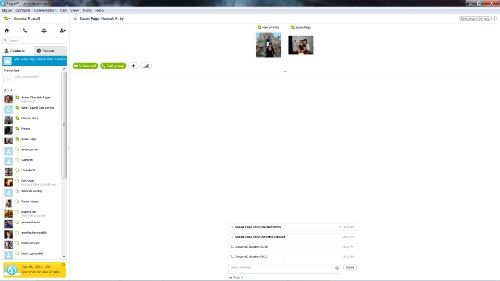
One of the features that makes Skype enjoyable is the function to 'chat' at the bottom of the screen. It allowed us to share links to web pages we were looking at and store information, like email addresses, for the future.
Overall, Skype was fun to play with and I will definitely use it in the future!

I was familiar with Skype and had used it numerous times while I was travelling overseas to talk to family and friends. I have used it professionally in the past for job interviews and found it a successful communication tool.
The Skype session I conducted with my group was the first time I had Skyped with three people. We were unable to get the video to work because it was a feature that required us to pay. I think it would have slowed the speed of the connection if we used video anyway. It was an enjoyable experience, but was hard to read social cues. I often found that I didn't know when another person was going to speak and began to speak over someone else on a number of occasions.
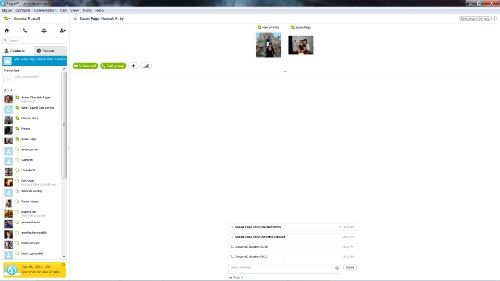
One of the features that makes Skype enjoyable is the function to 'chat' at the bottom of the screen. It allowed us to share links to web pages we were looking at and store information, like email addresses, for the future.
Overall, Skype was fun to play with and I will definitely use it in the future!
Monday 19 August 2013
Bookmarking, curation, and aggregation - Week 4
This week's reflect activity posed some questions about the curation of web content in relation to libraries. These questions were:
After completing the readings and watching the videos on social content curation, a number of things stood out to me. Many of the comments being made in the first video were from information professionals in the traditional sense, ie. librarians, data curators, researchers, etc. They spoke about the preservation of data and making sure that data was accessible for people to use now and well into the future. Conversely, the second video was made with professionals from the online world ie. Bloggers. They spoke about digital curation along more intuitive lines. They saw digital curation as finding the most interesting pieces of information from among the web and providing that to their audience. They talked about relying on people they trusted to provide them with sound information, as well as acknowledging that people generally respond to enthusiasm.
By applying these two different worlds into the context of a Public Library, for example, I think a happy medium would suffice. Libraries have a responsibility to preserve and provide access to material, but they also have a responsibility to engage their users and provide relevant spaces for their users to engage in as well. Online tools like Pinterest, Scoop.it, and Storify are perfect for allowing libraries to live up to their responsibilities as preservers and distributors of information. While an online tool like Pinterest may seem informal, it gives the user another perspective of the library beyond online catalogues and the traditional stacks, eg Yarra Plenty Regional Library. With the right tools and standards, I believe that libraries have the ability to really flourish in digital curation.
Lastly, I leave a link outlining ALIA's “Statement on preservation: the permanence and durability of information products”.
- Can you see a role for libraries in curating content from around the web?
- Do you think the curation tools we’ve been looking at this week [Pinterest, Storify, etc] could be used by libraries?
After completing the readings and watching the videos on social content curation, a number of things stood out to me. Many of the comments being made in the first video were from information professionals in the traditional sense, ie. librarians, data curators, researchers, etc. They spoke about the preservation of data and making sure that data was accessible for people to use now and well into the future. Conversely, the second video was made with professionals from the online world ie. Bloggers. They spoke about digital curation along more intuitive lines. They saw digital curation as finding the most interesting pieces of information from among the web and providing that to their audience. They talked about relying on people they trusted to provide them with sound information, as well as acknowledging that people generally respond to enthusiasm.
By applying these two different worlds into the context of a Public Library, for example, I think a happy medium would suffice. Libraries have a responsibility to preserve and provide access to material, but they also have a responsibility to engage their users and provide relevant spaces for their users to engage in as well. Online tools like Pinterest, Scoop.it, and Storify are perfect for allowing libraries to live up to their responsibilities as preservers and distributors of information. While an online tool like Pinterest may seem informal, it gives the user another perspective of the library beyond online catalogues and the traditional stacks, eg Yarra Plenty Regional Library. With the right tools and standards, I believe that libraries have the ability to really flourish in digital curation.
Lastly, I leave a link outlining ALIA's “Statement on preservation: the permanence and durability of information products”.
Sunday 11 August 2013
Microblogging - Week 3
I think I like the idea of Twitter more than Twitter itself. As a microblogging site, I believe Twitter perfectly encompasses everything one could need from social media. It provides countless networking opportunities, messages of up to 140 characters can be directed to other people or be sent out to no-one in particular, and links to pictures or other websites can be shared simply.

The problem I have with Twitter is the two worlds which form the Twitter community; the professional users and the personal users. Professionals use Twitter to increase their industry knowledge while personal users post just about everything else...

Personally, I aim to keep my Twitter account for purely professional contacts. The majority of people I follow on Twitter are related to the LIS industry in some way. The idea of using my Twitter account for both personal and professional reasons is very unappealing to me. Because of the nature and popularity of Twitter, I find the high frequency of tweets to be somewhat overwhelming. By keeping my account professional I do not need to wade through ‘pointless’ personal messages to get to industry specific information. Some people suggest having a separate account for personal use, but I think other social media sites ie. Facebook, are better for personal connections.
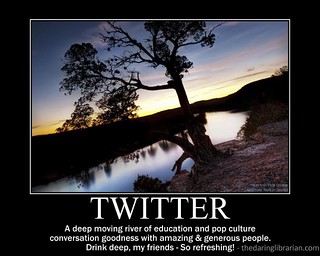
I will continue to use Twitter beyond this unit, it is a great resource for industry information as well as networking. In my learning it will allow me to become more aware of what is happening in the LIS community both in Australia and internationally. I love Twitter for it’s ease of use and networking opportunities but I hate Twitter for blurring the lines between personal and professional worlds. Part of me wishes that Twitter was a site purely for professional connections, however the simple concept of Twitter (140 characters!!!) is so ingenious that I’ll just have to keep using it.
For further reading, Dianne Kollman has written a blog for The Huffington Post on the benefits of Twitter here.

The problem I have with Twitter is the two worlds which form the Twitter community; the professional users and the personal users. Professionals use Twitter to increase their industry knowledge while personal users post just about everything else...

Personally, I aim to keep my Twitter account for purely professional contacts. The majority of people I follow on Twitter are related to the LIS industry in some way. The idea of using my Twitter account for both personal and professional reasons is very unappealing to me. Because of the nature and popularity of Twitter, I find the high frequency of tweets to be somewhat overwhelming. By keeping my account professional I do not need to wade through ‘pointless’ personal messages to get to industry specific information. Some people suggest having a separate account for personal use, but I think other social media sites ie. Facebook, are better for personal connections.
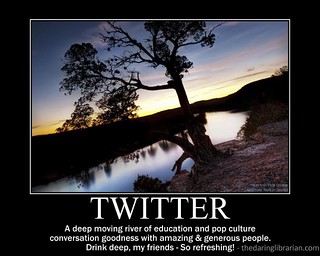
I will continue to use Twitter beyond this unit, it is a great resource for industry information as well as networking. In my learning it will allow me to become more aware of what is happening in the LIS community both in Australia and internationally. I love Twitter for it’s ease of use and networking opportunities but I hate Twitter for blurring the lines between personal and professional worlds. Part of me wishes that Twitter was a site purely for professional connections, however the simple concept of Twitter (140 characters!!!) is so ingenious that I’ll just have to keep using it.
For further reading, Dianne Kollman has written a blog for The Huffington Post on the benefits of Twitter here.
Friday 2 August 2013
My Online Identity - Week 2.
When I think about my online identity I cringe at the ‘stuff’ about me that is floating around in cyberspace. Being part of the generation that saw the rise... and rise... and rise... of the internet also means that I’ve seen the ‘fall’ of many social media websites. I remember using forums on Geocities, chatting to pen pals on ICQ, and meticulously choosing my ‘top 8’ friends on Myspace. While the majority of these things can be chalked up to teenage naivety, I am wise enough to know that my online identity spreads far beyond the threads I’ve managed to keep track of. Personally I use a number of pseudonyms when joining social websites and rarely give out private details; to me, this just makes sense. Now that I need to create a professional identity online, I am constantly battling with myself about small things like using my full name or posting my email address.
The steps I have taken to build my professional identity have been small but very calculating. I have created a Linked-In Profile, though admittedly have not maintained it; signed up to Twitter and followed a number of relevant LIS professionals; created my own personal portfolio via Blogger; and organised a simple yet professional sounding email address. All these little online interactions are vital to becoming an established member of the online community and each step I take leads me closer to the goal of building a niche for myself in the LIS world.
I want to be an active, professional member of the LIS community now and in the future. One of the easiest ways to participate in discussion is to use Twitter and while it has taken me a little while to really embrace Twitter, I believe it is a valuable tool for any professional network. Blogging, I’ve discovered, is a great way to create networks and consolidate learning. My goal for the future is to become a real presence in the ‘blog’ world by sharing my thoughts about the LIS industry.
Creating an online identity is simply not enough these days, maintaining your online identity is where it’s at.
For further reading, Susanne Markgren has written a helpful article about creating and maintaining your online identity here.
The steps I have taken to build my professional identity have been small but very calculating. I have created a Linked-In Profile, though admittedly have not maintained it; signed up to Twitter and followed a number of relevant LIS professionals; created my own personal portfolio via Blogger; and organised a simple yet professional sounding email address. All these little online interactions are vital to becoming an established member of the online community and each step I take leads me closer to the goal of building a niche for myself in the LIS world.
I want to be an active, professional member of the LIS community now and in the future. One of the easiest ways to participate in discussion is to use Twitter and while it has taken me a little while to really embrace Twitter, I believe it is a valuable tool for any professional network. Blogging, I’ve discovered, is a great way to create networks and consolidate learning. My goal for the future is to become a real presence in the ‘blog’ world by sharing my thoughts about the LIS industry.
Creating an online identity is simply not enough these days, maintaining your online identity is where it’s at.
For further reading, Susanne Markgren has written a helpful article about creating and maintaining your online identity here.
Thursday 1 August 2013
About
Hi, I'm Annette.
I am currently studying a Masters in Information Technology, majoring in Library and Information Science, at Queensland University of Technology.
This blog will reflect my learning experiences in INN333: Information Programs.
I am currently studying a Masters in Information Technology, majoring in Library and Information Science, at Queensland University of Technology.
This blog will reflect my learning experiences in INN333: Information Programs.
Subscribe to:
Posts (Atom)

